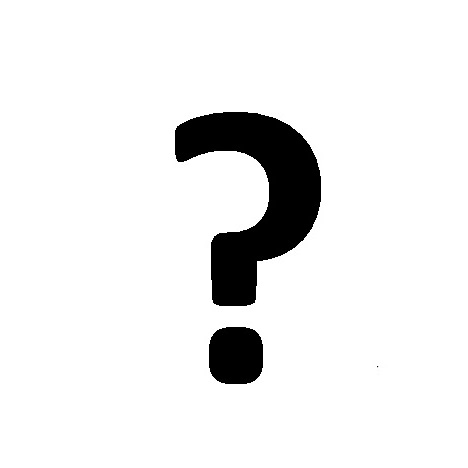Vaisala viewLinc 4.3 podręczniki
Instrukcje obsługi i podręczniki użytkownika dla Oprogramowanie Vaisala viewLinc 4.3.
Dostarczamy 1 pdf podręczników Vaisala viewLinc 4.3 do pobrania za darmo według typów dokumentów: Instrukcja Użytkownika

Vaisala viewLinc 4.3 Instrukcja Użytkownika (206 strony)
Marka: Vaisala | Kategoria: Oprogramowanie | Rozmiar: 1.73 MB |

Spis treści
Overview
12
® Inter
14
184
26
Getting Help
30
Comments
35
Security Key
37
Adding Hosts
42
Add a User
50
464
54
484
56
Templates
57
504
58
544
62
604
68
VIEWING DATA
71
Item Details
72
Options
72
Locations
72
Search
72
764
84
784
86
844
92
Item Description
101
MANAGING DEVICES
103
Column Displays
105
984
106
1024
110
Device Alarms
114
Removing Devices
116
1124
120
Types of Alarms
122
System Alarms
123
1204
128
Pausing Alarms
129
1224
130
Alarm Reporting
132
CHAPTER 6
133
Viewing Events
134
1304
138
REPORTING
139
1364
144
1384
146
1404
148
1464
154
REMOTE &MOBILE
159
1544
162
1564
164
FAQs &
169
TROUBLESHOOTING
169
1624
170
1644
172
1664
174
1724
180
1744
182
1824
190
Need More Help?
191
186-
194
188-
196
190-
198
192-
200
194-
202
196-
204
*M211679EN*
206
Więcej produktów i instrukcji dla Oprogramowanie Vaisala
| Modele | Rodzaj dokumentu |
|---|---|
| viewLinc-4.1-M211519 |
Instrukcja Użytkownika
 Vaisala viewLinc-4.1-M211519 Benutzerhandbuch,
60 strony
Vaisala viewLinc-4.1-M211519 Benutzerhandbuch,
60 strony
|
| viewLinc-4.1-M211518 |
Instrukcja Użytkownika
 Vaisala viewLinc-4.1-M211518 User Manual,
175 strony
Vaisala viewLinc-4.1-M211518 User Manual,
175 strony
|
| viewLinc-4.1-M211519 |
Instrukcja Użytkownika
 Vaisala viewLinc-4.1-M211519 Manuel d'utilisation,
64 strony
Vaisala viewLinc-4.1-M211519 Manuel d'utilisation,
64 strony
|
| vLog 4.4 |
Instrukcja Użytkownika
 Vaisala vLog 4.4 User Manual,
112 strony
Vaisala vLog 4.4 User Manual,
112 strony
|
| vLog 4.5 |
Instrukcja Użytkownika
 Vaisala vLog 4.5 User Manual,
128 strony
Vaisala vLog 4.5 User Manual,
128 strony
|
| Veriteq viewLinc 4.0 |
Podręcznik Użytkownika
 Vaisala Veriteq viewLinc 4.0 User guide,
40 strony
Vaisala Veriteq viewLinc 4.0 User guide,
40 strony
|
| Veriteq viewLinc 4.0 |
Podręcznik Użytkownika
 Vaisala Veriteq viewLinc 4.0 User guide,
168 strony
Vaisala Veriteq viewLinc 4.0 User guide,
168 strony
|
| Veriteq vNet PoE Device |
Instrukcja Użytkownika
 vNet PoE Network Interface User`s Guide,
38 strony
vNet PoE Network Interface User`s Guide,
38 strony
|
| Veriteq viewLinc 3.6 |
Instrukcja Użytkownika
 Veriteq viewLinc,
29 strony
Veriteq viewLinc,
29 strony
|
| Veriteq vNet PoE Device |
Instrukcja Użytkownika
 Vaisala Veriteq Continuous Monitoring System,
8 strony
Vaisala Veriteq Continuous Monitoring System,
8 strony
|
| MW15 |
Podręcznik Użytkownika
 Vaisala MW15 User`s guide,
28 strony
Vaisala MW15 User`s guide,
28 strony
|
| MW15 |
Instrukcja Użytkownika
 GPS Wind Finding SW Correction,
19 strony
GPS Wind Finding SW Correction,
19 strony
|
| SS-10 |
Instrukcja Użytkownika
 Vaisala SS-10 User Manual,
2 strony
Vaisala SS-10 User Manual,
2 strony
|
| TCI101 NiteStar |
Instrukcja Użytkownika
 Vaisala TCI101 NiteStar User Manual,
26 strony
Vaisala TCI101 NiteStar User Manual,
26 strony
|
| Spectrum 4.0 |
Instrukcja Użytkownika
 Vaisala Spectrum 4.0 User Manual,
82 strony
Vaisala Spectrum 4.0 User Manual,
82 strony
|
| Real-time Display Software YOURVIEW |
Instrukcja Użytkownika
 Vaisala Real-time Display Software YOURVIEW User Manual,
41 strony
Vaisala Real-time Display Software YOURVIEW User Manual,
41 strony
|
| viewLinc: Installing viewLinc with Digi Devices |
Instrukcja Użytkownika
 Vaisala viewLinc: Installing viewLinc with Digi Devices User Manual,
2 strony
Vaisala viewLinc: Installing viewLinc with Digi Devices User Manual,
2 strony
|
| Observation Display |
Instrukcja Użytkownika
 Vaisala Observation Display User Manual,
50 strony
Vaisala Observation Display User Manual,
50 strony
|
| viewLinc 4.1 |
Instrukcja Użytkownika
 Vaisala viewLinc 4.1 User Manual,
60 strony
Vaisala viewLinc 4.1 User Manual,
60 strony
|
| viewlinc-36 |
Instrukcja Użytkownika
 Vaisala viewlinc-36 Manuel d'utilisation,
42 strony
Vaisala viewlinc-36 Manuel d'utilisation,
42 strony
|
Vaisala Urządzenia